Editor's review
Are you working on to create a new website for your organization, but are concerned about the designing an apt menu? It actually happens as web developers require working hard on the customization, layout, linking, and other menu related attributes. Though a large number of menu creator applications are available online, but you find many of them much complicated due to highly advanced and sometimes confusing features. However, you can go for a handy but effective solution that comes in the form of Pure CSS Menu.com. It’s an online solution that allows you to generate CSS drop-down menu, with no JavaScript included. The online CSS menu creator lets you generate horizontal CSS menu and Vertical CSS menu, and customize them as per your needs. It involves a simple three step process for building CSS menus suitable for your website.
To begin creating the CSS website menus, you simply require accessing Pure CSS Menu.com 1.0. The menu generation process involves three steps; where first step involves opening PureCSSMenu.com, and selecting a desired menu template. The second step includes entire customization and configuration process, and the final step is to download the resulting menu in a zip file. Here, you’re provided with different templates to make the selection from, after which you’re shown the template horizontal or vertical menu at right side. Next, you can access the Items tab that facilitates you in adding desired menu and sub menu according to your website navigation index, along with adding name, link, tip, and target to each menu button. After setting the navigation index, you can move to ‘Parameters’ section lets you alter the font style and size for button text, make it bold, italic, and underline. Further, it allows color customization for font, background, and border for normal and hover menu state. Configuring and customizing the menu for your website, you can finally download it in zip file.
Using the Pure CSS Menu you can generate impressive web menus along with customizing the necessary attributes. The online service for CSS menu creation has been assigned with 3.5 rating points, considering its intuitive interface, easy-going option-set, coupled with remarkable performance.


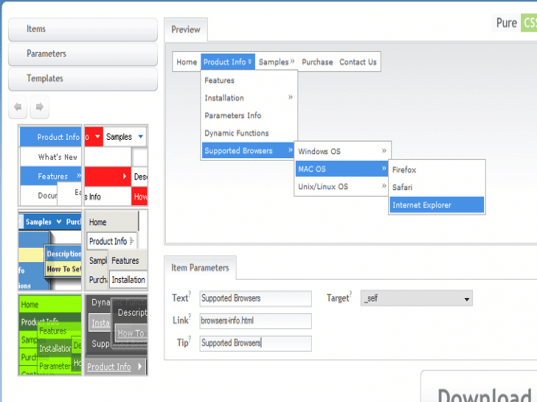

Although I haven`t found yet how to create a vertical menu, but I`m sure it`s here somewhere...